Steps to force the TR:
1) Example: DEV with higher software version compare to QAS
2) Transport the TR with STMS
3) Click "Yes" button to start the TR
4) Error will occur due to software version conflict
5) Click the "Question Mark" for further details
6) Re-run the transport again. Click "Yes" button
7) Click the "Options" tab and select the option: "Ignore Invalid Component Version". Probably you might need to select the rest of the options as well.
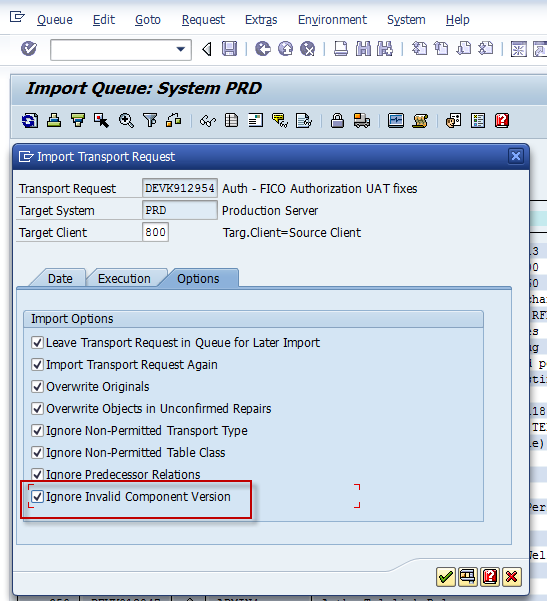
8) Click the "Yes" button
9) The TR is running
10) The TR complete with the status showing "Does not match component version"
11) Review the TR import log for further details
12) The TR successful transport between system
13) Don't forget to check the configurations / changes / roles / ABAP program etc whether it's been transported successfully into the target system.











I am reading your post from the beginning, it was so interesting to read & I feel thanks to you for posting such a good blog, keep updates regularly.
ReplyDeleteRegards,
SAP course in chennai|SAP training institute in chennai|SAP Training in Chennai