New to SAP authorization and come to a situation where you would want perform analysis on user authorization. I'm from developer background, using conventional database or excel to analyse data is more convenient and easier.
This sample will provide the steps to list out the Object, Value or TCODE been assigned to a particular or group of users.
With SQVI all this can be done easily. Refer to prerequisite post: building a SQVI query in 3 minutes
SUIM will do most of the reporting job easily, with customized SQVI query you can do more ..
1) To list all TCODE assigned to users and filtered by department
- Tables to join: USER_ADDR, AGR_USERS, AGR_1251
- Filtered with object "s_tcode"
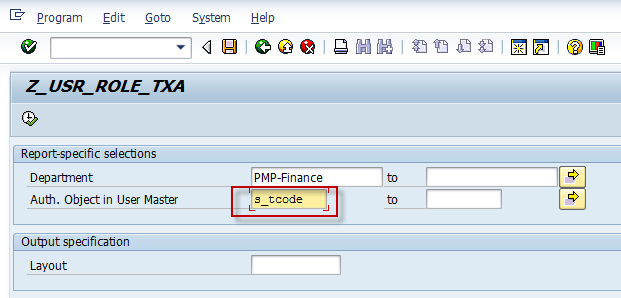
* SAP table AGR_1251 containts all the TCODE in object "s_tcode" which is more accurate than using table AGR_TCODES that only contains TCODE in the roles menu
- Sample results:
2) To list all the Roles/TCODE/Object/Value assigned to users
- Tables to join: USER_ADDR, AGR_USERS, AGR_1251
- Filtered with object: leave "EMPTY"
- Sample results:



give clear description how your goto next step(step-1 to step-2) with description....from above how would you goto 2 step from first...
ReplyDeleteRefer to the prerequisite post "building a SQVI query in 3 minutes"
ReplyDelete